Remote Access: What does it mean?
A lot of our customers assume that their computers are only accessible if they are sitting in front of them. It doesn’t have to be that way! With the right setup you can access your home computer from anywhere. This can be extremely handy, especially if your career has you working both in the office and from home.
Nerds On Call provides a complete remote access solution. We’ll configure your computer so that you can safely and securely access it from a handheld device or any other Internet-connected computer. If you’d like to learn more, call us at 1-800-919-6373 or fill out our contact form.
So let’s take a closer look at remote access – how it works, what you can do with it and security issues and how to mitigate them.

Remote access is a versatile tool
The first thing to understand about remote access is that it’s a versatile tool. How you use it will depend on you. Here are a few examples to give you a taste of how it can work.
Example 1: A remote access terminal at home.
Let’s say you have an old desktop lying around gathering dust. Using remote access you could set that old computer up in your garage and have it set up to view the brand new fancy-schmancy desktop you have situated in your home office.

So, the next time you’re tinkering in your garage and you want to quickly check those blueprints for that time machine you’re inventing, you could just log in to your primary computer from your old desktop and grab what you need.
Example 2: Helping a relative solve a computer problem.
Many nerds are in the position of being the family’s tech adviser, often remotely. Helping parents out from a distance can be a trial, especially if you’re limited to a description of the problem on the phone. Remote access flips this difficult scenario on its head by giving you the option to directly access a family member’s computer when a bit of troubleshooting is required. You just log in to their computer and immediately you’ll have access to the diagnostic tools and files your poor confused parents are seeing. It saves a lot of time (and possibly a fair dollop of family tension!)
Example 3: accessing files at the office
These days, a lot of us work at least part of the time from home. Sooner or later you’re going to need to work on the same files in two locations. The old-school way of dealing with this is that you’d end up moving files back and forth on a flash drive. Or (gasp) you’d end up emailing files to yourself. Sure, these approaches work in their own desperately clunky way. Eventually, though, you’ll end up with a mess. Version control, duplicate files, corrupted data are just some of the challenges. Using remote access is far cleaner. If you need files on your home machine, you’d simply log in from your office machine and shablam! All your files are there waiting for you.

If you feel like remote access could make your life much easier (trust us, it will), we can set you up with an easy-to-use and secure remote access solution. Just call us at 1-800-919-6373 or fill out our contact form and we’ll take care of the rest.
Let’s talk about security
A lot of customers quite rightly ask us about remote access security challenges. Let’s take a look at those risks and break them down.
It creates some risks you’ll need to manage…
Remote access does create some risks you’ll need to manage. Fortunately, the vast majority of those risks go away if your remote access solution is correctly configured and has no exploitable points of access. This is where having a nerd in your pocket will make a big difference! We know how to configure your remote access solution to be safe and secure.
Aside from configuration though, it is true you’re going to need to be a little more careful when remote accessing your computer. Good passwords are key. This article provides some great advice on how to create killer passwords.
You’ll also need to be smart about logging out of a remote computer when you’re not using it, especially if the remote computer is available to the public. We’re happy to talk with you about the right way to use remote access. It’s not so hard to stay safe once you’re informed.
… but it also takes some significant risks away
It’s also worth mentioning the other side of the coin. By using remote access to access your files, it means less of your sensitive files are floating out there on other servers. Remember, The Cloud is just another person or company’s computer!
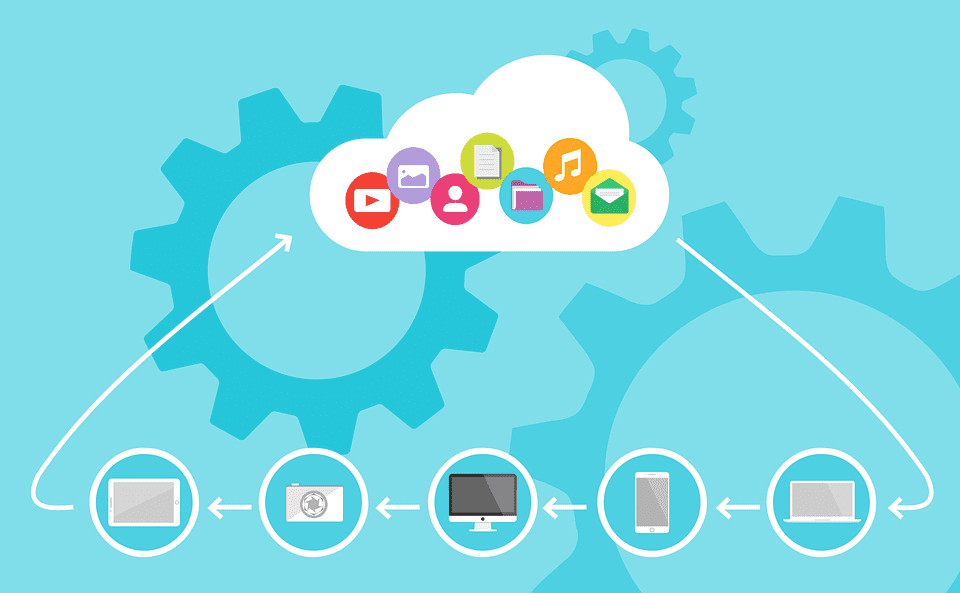
While generally speaking, cloud storage solutions are very well protected, they’re still vulnerable to hacking attempts and they are a lot more visible than your home computer.
The take-home message here is that there are risks with any kind of activity online. The key is to protect your passwords, understand the risks and act accordingly.
How we can help with remote access solutions…
Nerds On Call can configure your home computers to be remotely accessible. We can make the access only work within your existing home network or we can configure your devices to be accessible from anywhere in the World. We’ll also sit down with you and walk you through how to use the system securely.


